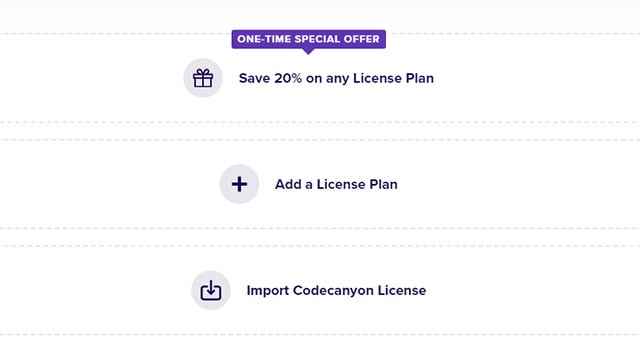About this guide
In this guide you will learn how to import your existing CodeCanyon licenses of our Slider Revolution Responsive WordPress Plugin or Essential Grid Gallery WordPress Plugin.
This will allow you to receive a 20% discount on any one of our products!
Table of Contents
- Step 1 A: If you already have an account
- Step 1 B: If you don’t have an account
- Step 2: Sign in to Envato API
- Step 3: Congratulations! Your licenses have been imported
- Step 4: Redeem your 20% discount offer
Step 1 A:
If you already have a sliderrevolution.com or essential-grid.com account
In case you are not already logged into your account, go to here to log in.

Logging into your account will take you straight to your license management dashboard. If you are already logged in click the “Licenses” submenu item under “Account”.
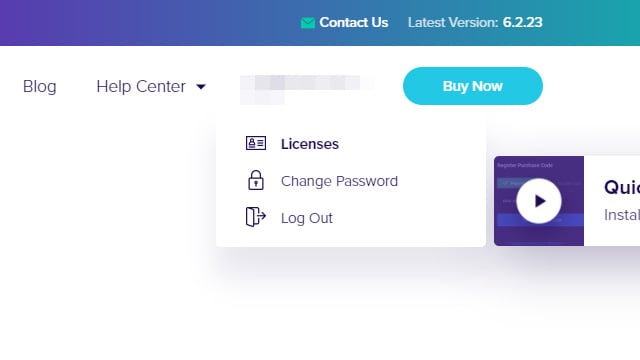
In your license management dashboard, click the “Import All CodeCanyon Licenses” button and proceed to Step 2 of this guide.
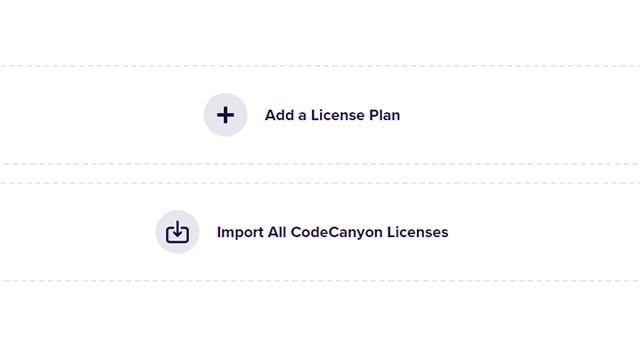
Step 1 B:
If you don’t have a sliderrevolution.com or essential-grid.com account
Go to this link and click the “Sign In With Envato” button.
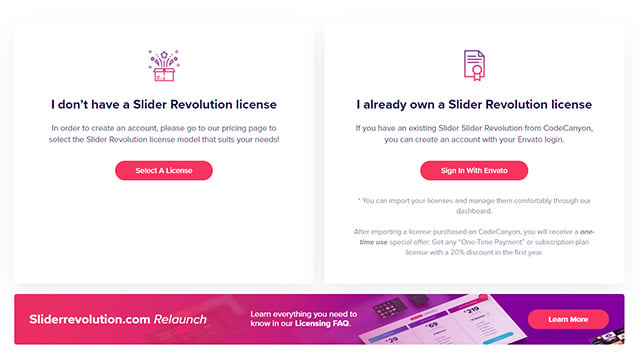
Step 2:
Sign in to Envato API
Enter your Envato account login information to allow us to automatically import your “Slider Revolution Responsive WordPress Plugin” and “Essential Grid Gallery WordPress Plugin” licenses.
In case you didn’t have a sliderrevolution.com or essential-grid.com account yet, this step will automatically create an account for you.
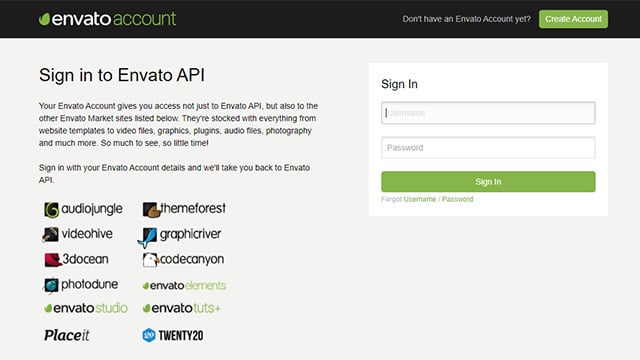
Step 3:
Congratulations! Your licenses have been imported.
After authenticating yourself via the Envato API, your licenses will be imported automatically.
If you didn’t have a sliderrevolution.com or essential-grid.com account before, an account has now been created with your Envato email address.
In that case, please make sure to check your email address for instructions on how to change your password. If you can’t find this email, please see here.
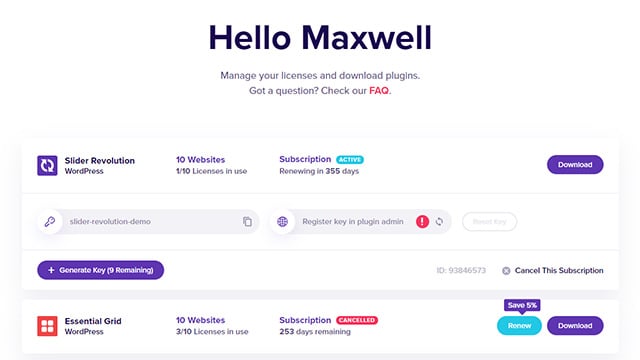
Step 4:
Redeem your 20% discount offer
Additionally, after importing your licenses purchased on CodeCanyon, you will receive a one-time use special offer:
“You can purchase any subscription plan or a one-time payment license with a 20% discount in the first year”
Hover over the “Save 20% on any License Plan” area to purchase a product with the discount applied.