Step 1 : Edit the grid and navigate to “Skins” tab
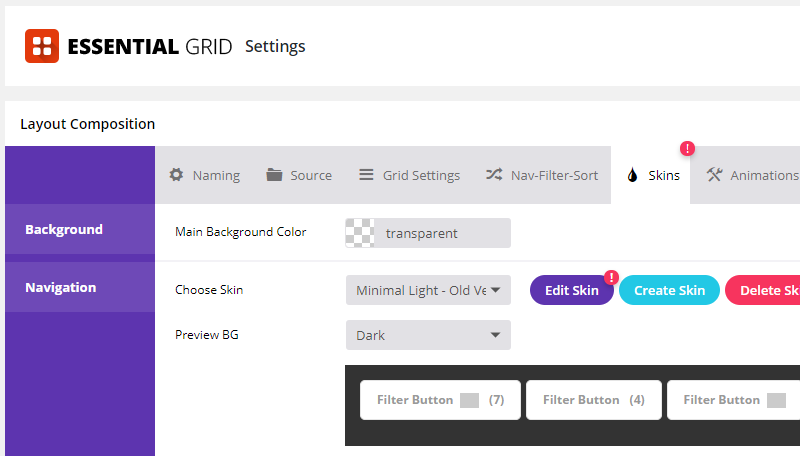
Step 2 : Click “Edit Skin” to open the Navigation editor.

Step 3: Click “Reset from Template” to update the navigation structure to the new version.
If you’ve customized the navigation skin CSS on the older version. Take note of the changes and “Reset from Template”. Then, apply the changes back to the new navigation skin.




